How to read the Bible from a mobile device
1. Begin by going to "
m.biblepub.com" from you hand held mobile device.
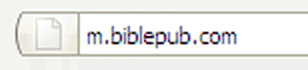
2. Click on "Bibles" to open a list of Bibles to read from.
3. Choose a Bible from the list and click on it.
4. From the "Book" drop down list select a book you would like to read from.
5. Once you have choosen a book to read click "Select".
6. Proceed below by selecting a chapter to read from the "Chapter" drop down.
7. Once you have choosen a chapter to read click "Go".